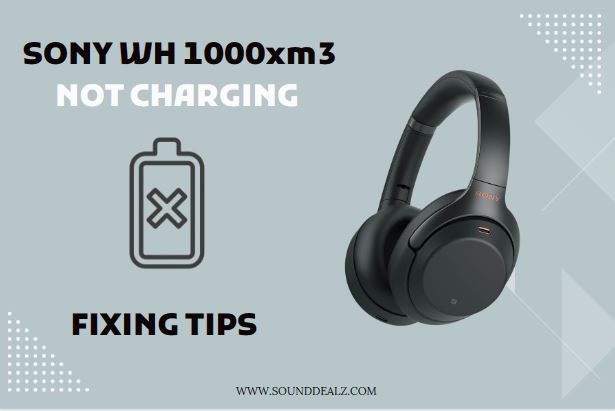The Sony WH-1000XM3 is a popular pair of wireless noise-canceling headphones. They have been praised for their excellent sound quality, comfortable fit, and effective noise cancellation. However, some users have reported that their WH-1000XM3 headphones are not charging due to some issues with them.
There are several possibilities for the Sony WH 1000xm3 not charging. I’ve shared all the possibilities and their solutions in this article.
Check the Charging Cable
You should check the charging cable of your headphones to see if it’s facing any issues during charging. Check the cable for any damage. If the cable is damaged, it will not be able to charge the headphones properly.
If the charging port is dirty, clean the charging port on the headphones and the connector on the cable. Dirt and debris can prevent the cable from making a good connection. You can use a dry cloth or a cotton swab dipped in alcohol to clean the charging port and connector.
Use the supplied USB Type-C cable
The WH-1000XM3 headphones come with a specific USB Type-C cable. It has a higher power output, which is necessary for charging the headphones quickly. If you are using a different USB Type-C cable, it may not be able to provide enough power to charge the headphones. Therefore, use only the original cable for charging. If the original cable is not working, then purchase a new one that has the power to charge this headphone.
Check the Power Supply
It is also important to check the power supply if your WH-1000XM3 headphones won’t charge. Before charging your headphones, make sure that the charging adapter is plugged into a working outlet properly. If there is a problem with the power supply in your current location, try charging the headphones at a different outlet.
Use a Compatible Charger
It is a must to charge your headphones with a compatible charger with a power output of at least 1.5A. If you are using a charger with a lower power output, it may not be able to charge the headphones properly. Therefore, only use the original charger to charge the headphones.
On the other hand, if you are charging your speaker from a computer, then make sure that the USB port of the computer is providing enough power to charge the headphones.
Update the Firmware
If all the above-mentioned troubleshooting tips are not working, then you should update the firmware. Firmware updates will fix bugs and improve the performance of headphones.
To update the firmware on your Sony WH-1000XM3 headphones, you will need to install the Sony Headphones Connect App from the Google Play Store and the Apple App Store.
- Open the Sony Headphones Connect app.
- Connect your Sony WH-1000XM3 headphones to the app.
- Tap the three dots in the top-right corner of the app.
- Select the model of your headphones.
- The option “Headphone update available” will be shown at the bottom of the screen.
- Tap “Start” to start downloading firmware.
- The firmware will be updated automatically once the download is complete.
- Tap “OK” when the update is complete
Reset Your Sony WH1000XM3
Reset is the last option to troubleshoot your headphones. Resetting the headphones will restore them to their factory default settings. This can often fix minor software glitches that may be preventing the headphones from charging properly.
To reset your Sony WH-1000XM3 headphones:
- Turn off the headphones.
- Press and hold the power button and the NC/AMBIENT button for seven seconds.
- The blue indicator light will flash four times.
- The headphones have now been reset.
Check and Replace the Battery
If your Sony WH-1000XM3 headphones are still not charging, it is possible that there is a problem with the battery. The battery of WH-1000XM3 headphones is made of lithium-ion. Lithium-ion batteries are known for their long life and high energy density.
If you tried all the troubleshooting tips and they were not working, Then there may be an issue with your battery. Therefore, you should replace the battery on your headphones.
You may also read: Bose Headphones Not Turning OFF/ON
Frequently Asked Questions
Why are my Sony headphones not charging?
There are a few possible reasons why your Sony headphones may not be charging:
- You are not using the supplied USB Type-C cable.
- The USB Type-C cable is not properly connected.
- The charging adapter or computer is not turned on or is in sleep mode.
- The headphones are dirty or damaged.
- The battery is failing.
Why is my Sony m3 not charging?
The Sony WH-1000XM3 headphones are also known as the Sony m3 headphones. So, the answer to this question is the same as the answer to the previous question.
Why is the charging light blinking on my Sony WH 1000XM3?
The charging light on the Sony WH-1000XM3 headphones may blink for a few reasons:
- The headphones are charging.
- The headphones are in pairing mode.
- The headphones are in low battery mode.
- The headphones are experiencing a problem.
How do I factory reset my Sony WH 1000XM3?
To factory reset your Sony WH-1000XM3 headphones:
- Turn off the headphones.
- Press and hold the power button and the NC/AMBIENT button for seven seconds.
- The blue indicator light will flash four times.
- The headphones have now been reset.
Final Words
The Sony WH-1000XM3 is one of the best in its class, but it might have trouble charging. I hope that after reading this guide, you will find out the actual problem with your headphones and how to rectify the issue.