Bose is a well-known brand for its high-quality audio products, including headphones. However, they can also experience some problems. One common issue with Bose headphones is that they may not turn on or off.
So, we’re here to discuss the issue of Bose headphones that won’t turn on or off.
Why Your Bose Headphones Not Turning OFF/ON
There are several possible reasons for this issue. The most common reason is that the headphones are simply out of battery. You need to charge the battery. Once the battery is charged, the headphones should turn on normally.
Another possibility is that the power switch on the headphones is not working properly. You may need to replace the switch. You can do this yourself or take the headphones to a qualified repair technician.
Some of the most common issues regarding why Bose headphones not turning off/on are mentioned below.
Low Battery
If your Bose headphones are not turning on, it is possible that the battery is simply low. To check the battery level, connect the headphones to a power source using the included USB cable. The battery level indicator light will turn white when the headphones are fully charged and red when the battery is low.
If the battery is low, leave the headphones to charge for at least 2 hours before trying to turn them on again.
Firmware Updates
Firmware updates are essential for keeping your Bose headphones working properly and up-to-date. If the firmware of your Bose headphones is not up to date, then may cause your Bose headphones to stop turning on or off.
On the other hand, one possibility is that the update was not installed correctly. Another possibility is that the update introduced a bug that is causing the headphones to malfunction.
Software Glitches
Software glitches can also be the reason why your Bose headphones are not turning off or on. Software glitches are small errors in the code that controls your headphones. These errors can be caused by a variety of factors, such as hardware problems, software updates, or even just normal wear and tear.
If you suspect a software glitch, then you should reset the headphones.
Power Button Faulty
The faulty power switch could also prevent your headphones from turning on or off. To check for this issue, try toggling the power switch a few times. If the headphones still do not turn on, you may need to replace the power switch. You can do this yourself by purchasing a replacement switch online or from a Bose-authorized dealer.
Bose Headphones Not Turning ON: How to Fix it
Try the following methods to solve the issue of your Bose headphones not turning on:
Use a Compatible USB Charger

It is recommended to use a USB charger that is supplied by Bose or that is certified by the USB Implementers Forum (USB-IF). Bose headphones require a USB charger that can provide at least 1 amp of current. If you are using a charger that provides less than 1 amp, the headphones may not receive enough power to turn on.
Another thing to check is that the USB charger is compatible with your Bose headphones. Bose headphones use a variety of different USB connectors, so it is important to use a charger that has the correct connector. If you are not sure what type of USB connector your Bose headphones use, consult the owner’s manual.
Charge the Headphones to 100%
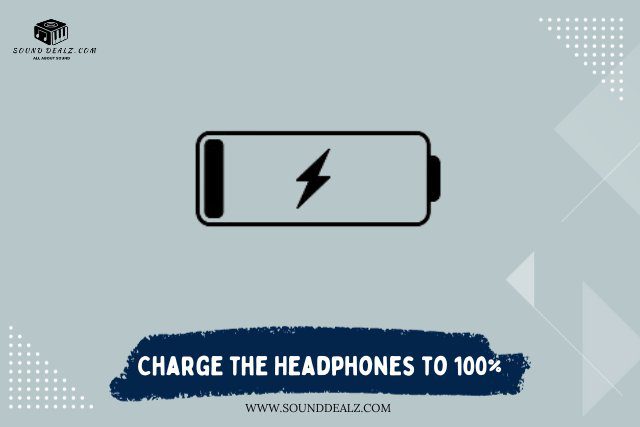
Fully charging your headphones could solve the issue of them not turning on. So, you should do it to fully charge them. This is because Bose headphones will not turn on if they do not have enough battery power.
Before charging it, make sure that the USB charger is properly connected to the headphones. The USB connector should fit snugly into the USB port on the headphones.
Check the Battery
If your Bose headphones are not turning on, even after being fully charged, it is possible that the battery is faulty. A faulty battery will not be able to hold a charge, and this will prevent the headphones from turning on.
There are a few things you can do to check if the battery in your Bose headphones is faulty:
- Connect the headphones to a power source. If the headphones do not turn on, even after being connected to a power source for several minutes, then the battery is likely faulty.
- Try a different USB cable. It is possible that the original cable is damaged and is not able to properly charge the headphones.
- Try a different power outlet because it is possible that the original outlet is not working properly.
- Try using the headphones in passive mode. Bose headphones have a passive mode that allows you to use them without a battery. If the headphones work in passive mode, then the battery is likely faulty.
Bose Headphones Not Turning OFF: How to Fix it
Try the following methods to solve the issue of your Bose headphones not turning off:
Update Firmware
Firmware is the software that controls the operation of your headphones, and it is important to keep it up to date to ensure that the headphones are working properly.
To update the firmware of your Bose headphones, you will need to connect them to a computer using the included USB cable. Once the headphones are connected to the computer, you can visit the Bose website and download the latest firmware update.
Once the firmware update has been downloaded, you can install it on your headphones by following the instructions on the Bose website. The firmware update process should take approximately 15 minutes to complete.
Check the Power (OFF/ON) Button

Firstly you should check the power button which is likely to be faulty. Follow these steps to check it.
- Make sure that the headphones are fully charged. If the headphones are low on battery, they may not turn on even if the power button is working properly.
- Try pressing the power button for a longer period of time. Sometimes, the power button may not register a press if it is not pressed for long enough.
- Try pressing the power button from different angles. It is possible that the power button is sticking and is not making contact properly.
- Try using the headphones in passive mode. Bose headphones have a passive mode that allows you to use them without the battery. To use the headphones in passive mode, simply connect them to a device using the audio cable. If the headphones work in passive mode, then the power button is likely faulty.
If you have tried all of the above troubleshooting steps and the power button is still not working, then you will need to replace the power button.
Replace the Power (OFF/ON) Button
To replace the power button of your Bose headphones, you will need a small screwdriver and a new original power button.
Once you have the necessary tools and replacement power button, you can follow these steps to replace the power button:
- Remove the ear cup of your Bose headphone by using a small screwdriver to unscrew the screws that secure the ear cup to the headphones.
- Once the ear cup is removed, you will be able to locate the power button. The power button is typically located on the side of the headphones, near the ear cup.
- Use a soldering iron to desolder the old power button from the headphones and solder the new button to the headphone.
- After soldering the new power button, you can replace the ear cup. Secure the ear cup to the headphones using the screws that you removed earlier.
Once you have replaced the power button, test the headphones to make sure that the power button is working properly.
If you are not comfortable replacing the power button yourself, you can take the headphones to a qualified repair technician. The repair technician will be able to replace the power button quickly and efficiently.
Final Words
I hope this article will surely help you to fix the issue. However, if your headphones are still not turning ON/OFF, you must contact Bose Support to find the best solution.
You may also read: Yootech Wireless Charger Blinking Green [8 Easy Solutions]

