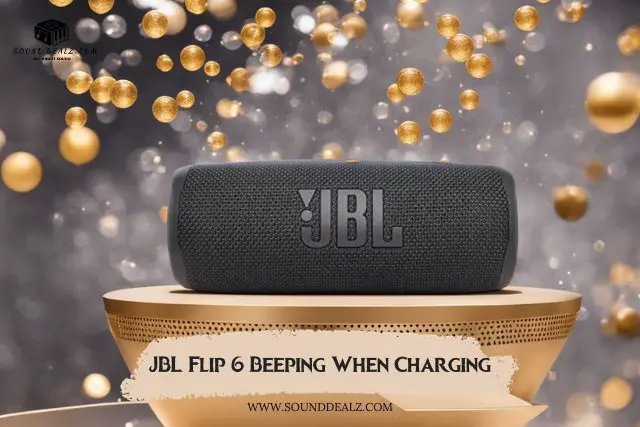The JBL Flip 6 is a popular portable Bluetooth speaker with excellent sound quality, long battery life and durable design. However, some users have reported that their JBL Flip 6 beeps when charging. This can be a frustrating issue, but it is usually easy to fix.
In this article, I have shared 6 easy ways to troubleshoot the beeping issue of your JBL Flip 6. So without wasting more time, lets discuss the issue in detail.
The Main Reason Behind the Beeping Issue
Most of the time, the main reason behind the beeping issue is it’s hardware problem. This is caused by moisture in the charge port. It could also be because the charging cord is broken.
Methods to Fix the Beeping Sound Problem
Lets move to the 6 easy ways of troubleshooting the beeping issue and solving it.
Dry the Charging Port

One of the most common reasons why a JBL Flip 6 beeps when charging is because the charging port is wet. If you have recently used the speaker in a humid environment, or if you have spilled water on it, it is important to dry the charging port before charging the speaker.
If you suspect that the charging port is wet, you can use a hair dryer on the low setting to dry it out. Be careful not to overheat the speaker, as this can damage it. You can also use a can of compressed air to blow out any water or debris from the charging port.
Once the charging port is dry, try charging the speaker again. If the speaker is still beeping, there may be another issue with the speaker.
Use Low Voltage Supply
nother possible solution to the JBL Flip 6 beeping when charging issue is to use a low voltage supply. This can be done by using a USB power adapter that outputs 5V/1A, or by connecting the speaker to a computer’s USB port.
Using a low voltage supply can help to prevent the speaker from overheating, which is one of the most common causes of the beeping sound. It is also important to make sure that you are using the original charging cable that came with the speaker, as third-party cables may not be compatible.
Use Compatible Charger

JBL Flip 6 beeping when charging issue is using an incompatible charger. If you are using a charger that does not meet the speaker’s power requirements, it can cause the speaker to overheat and beep.
The JBL Flip 6 uses a USB-C charging port and requires a 5V/1A charger. If you are using a charger that outputs more than 5V/1A, it can damage the speaker’s internal components.
Make sure that you are using a compatible charger. You can use the original charger that came with the speaker, or you can purchase a compatible charger from a reputable retailer.
Use New Cable

If the charging cable that you are using is damaged or old, it can cause the speaker to beep when charging.
Therefore, replace the current cable with the new cable. When choosing a new charging cable, make sure that it is a USB-C cable that supports 5V/1A charging. You should also avoid using third-party cables, as they may not be compatible with the speaker.
Install Software Update

One possible solution to the JBL Flip 6 beeping when charging issue is to install a software update. If the speaker’s software is out of date, it may cause the speaker to beep when charging.
To install a software update for the JBL Flip 6, you will need to connect the speaker to the JBL Connect app. The JBL Connect app is available for free download on the App Store and Google Play.
Once the speaker is connected to the JBL Connect app, the app will check for any available software updates. If an update is available, you can tap on the “Update” button to install it.
Factory Reset

If you have tried all of the above troubleshooting tips and your JBL Flip 6 is still beeping when charging, you can try resetting the speaker to its factory default settings. This will erase all of your custom settings, but it may also fix any software bugs that are causing the beeping sound.
To reset the JBL Flip 6 to its factory default settings, press and hold the Bluetooth and Volume Down buttons on the speaker for at least 5 seconds. All of the lights on the speaker will flash three times to indicate that the reset is complete.
Once the speaker has been reset, try charging it again. If the speaker is still beeping, there may be a hardware problem with the speaker.
Contact JBL
If the issue has not been resolved with above-mentioned methods then the last option is to contact JBL support for further assistance. JBL support can help you diagnose the problem and provide you with a solution.
To contact JBL support, you can visit the JBL website or call the JBL support hotline. The JBL website has a variety of support resources, including a FAQ section, a knowledge base, and a contact form. The JBL support hotline is available Monday through Friday from 9am to 5pm EST.
FAQS
Why is my JBL Flip 6 beeping when I charge it?
There are a few possible reasons why your JBL Flip 6 might be beeping when you charge it:
- The speaker is not properly plugged in.
- The speaker is not using the original charging cable.
- The speaker is overheating.
- The speaker has a software bug.
- The speaker has a hardware problem.
Why is my JBL Flip 6 not charging?
There are a few possible reasons why your JBL Flip 6 might not be charging:
- The speaker is not properly plugged in.
- The speaker is using a damaged or incompatible charging cable.
- The speaker’s charging port is dirty or damaged.
- The speaker’s battery is defective.
- The speaker’s internal circuitry is damaged.
Why is my JBL Flip 6 blinking red when charging?
A blinking red light on the JBL Flip 6 indicates that the speaker’s battery is low. If the speaker is blinking red while charging, it means that the battery is charging but it is not yet fully charged. Once the battery is fully charged, the red light will turn off.
If the JBL Flip 6 is blinking red and not charging, it could be due to a problem with the speaker’s battery, charging cable, charging port, or internal circuitry.
Conclusion
So, the JBL Flip 6 beeping issue can be fixed by using the methods that I have shared above. It will only take a little time to use the great hacks that are explained in this article. Double-check everything, and if you can’t fix it at home, call the company.
Related Posts: