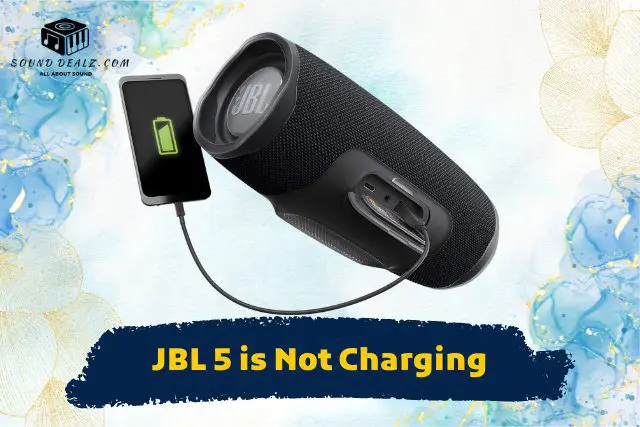The JBL 5 is a portable Bluetooth speaker that is perfect for taking on your next adventure. It is IPX7 waterproof, dustproof, and shockproof, so you can take it to the beach, pool, or shower. With its racetrack-shaped driver, the JBL 5 delivers high output and booming bass to let you enjoy your music in all its glory.
The JBL 5 has a built-in rechargeable battery that provides up to 12 hours of playtime, so you can keep the party going all day long.
If your JBL 5 is not charging, you don’t need to worry about it because I explained all the issues and troubleshooting processes in this article.
There are several reasons why JBL 5 is not charging:
The Charging Cable is Faulty
One reason the JBL 5 is not charging is the faulty charging cable. A faulty JBL 5 charging cable can prevent the speaker from charging properly. Therefore, Use the original charging cable and charger that came with the speaker.
There are a few signs that your JBL 5 charging cable may be faulty. The cable may be damaged or not fit snugly into the speaker’s charging port. The speaker may charge slowly or intermittently when the cable is plugged in.
If you face the following issues with the charging cable, you should try some troubleshooting processes. If the cable is damaged, replace it with a new one. Clean the charging port with a toothpick or cotton swab to remove any dirt or debris preventing the charger from making a good connection.
The Charger is Not Working
The charger for JBL is not working for some reason. You should try some troubleshooting processes to check where the issue is.
If the charger is damaged, it cannot charge your speaker. Do not use the charger if it is damaged, and try another one compatible with your JBL 5.
Try using that one to see if it works. It is also suggested to avoid using chargers in extreme temperatures or moist environments. Chargers should be stored in cool and dry places.
The Charging Port is Dirty

The charging port of your JBL 5 can get dirty over time, preventing it from charging properly. You should avoid using your speaker in dusty or dirty environments. It would be best if you cleaned your speaker by using these steps:
Turn off your speaker and unplug it from the charger. Use a toothpick or cotton swab to gently clean the charging port. Do not use sharp objects to clean the charging port. Be careful not to damage the pins inside the port.
If there is a lot of dirt or debris, you can use a small amount of isopropyl alcohol to clean it. Once the charging port is clean, dry it with a soft cloth.
Plug your speaker back in and turn it on.
Factory Reset

You can try factory resetting your JBL 5 to troubleshoot its charging issue. A factory reset will erase all the settings and data on your JBL 5, including paired devices, custom EQ settings, and alarms. So, Ensure you have backed up any important data, such as paired devices or custom EQ settings.
To factory reset your JBL 5, follow these steps:
Turn on your speaker. Press and hold the Volume Up and Play buttons at the same time.
Hold the buttons for about 5 seconds until the speaker turns off and then turns back on.
You will hear a sound and see a message saying the speaker has been reset.
Your speaker will now be restored to its factory settings.
Battery is Dead
The batteries used in JBL speakers have a lot of power, but the lifespan of these batteries is less than three years, which is dependent on the number of times they are charged. Speakers should not be used at high volumes for extended periods to save battery consumption.
Suppose the battery in your speaker has died. It’s possible that it won’t charge. It is necessary to get a new one.
Change the Wall Power Outlet
If you can’t get your speaker to charge, you should ensure your outlets are working. With a voltmeter, you can determine how much power the wall plug has and where the issue is. If the issue is with the wall power outlet, it should be changed.
To change the wall power outlet of your JBL 5, you will need to purchase a new power adapter compatible with the speaker. The JBL 5 requires a 5V/3A power adapter. Do not use a power adapter that is too powerful, as this could damage the speaker. You can find these adapters online or at most electronics stores.
Once you have purchased a new power adapter, follow these steps to change it:
Turn off your speaker and Unplug the old power adapter from the speaker.
Plug one side of the new power adapter into the speaker and the other side into a working power outlet.
Now Turn on your speaker, and Your speaker should be charging properly.
Using Outdated JBL software
If you’re using old JBL software, your JBL 5 might not charge correctly. The software might have bugs or mistakes that could mess up the charging process. You can fix this by ensuring your speaker’s software is up-to-date.
Download the latest version from the JBL website to update the software on your JBL 5. Follow these steps to update the software once you have gotten the firmware:
Use a USB cord to hook up your speaker to a computer. Open the file you downloaded that contains the software.
The program will start updating your speaker on its own. When the update is done, your speaker will turn itself back on.
Conclusion
In the end, you know several reasons for not charging your JBL 5 speaker, which might make you worry about purchasing and using it. But these issues might not be faced every time.
Most of the time, your JBL Flip 5 won’t charge because the batteries are dead, the charging cord is bad, or the charging port is blocked.
So, stay calm and figure out what’s wrong because you can’t fix a problem until you know what it is.
In this article, I have clarified all the charging-related issues of the JBL 5 speaker and the troubleshooting process, which will help you.
Related: JBL Charge Essential Vs. Charge 5