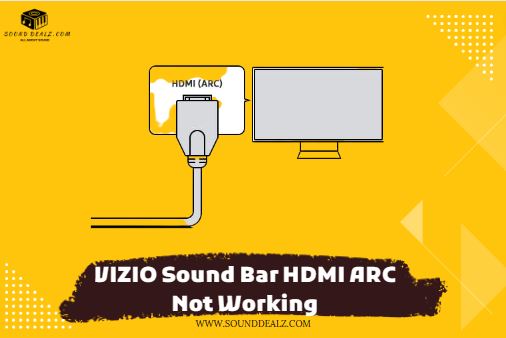Sometimes you see that your HDMI Arc is not working and you cannot find the solution. Don’t worry about it because we’ve shared different possible troubleshooting methods that you can try to solve your problem. Most of these steps are tried and applied by most of the VIZIO customers.
Why VIZIO Sound Bar HDMI ARC Not Working?
Vizio soundbars are a popular choice for home entertainment systems, but they can sometimes experience problems with HDMI ARC (Audio Return Channel). This can be frustrating, as it can prevent you from getting the best possible sound quality from your TV and soundbar.
There are several reasons why the Vizio soundbar HDMI ARC might not be working.
VIZIO Sound Bar HDMI ARC Not Working: Troubleshooting Methods
Method#1: Reboot Your Soundbar

Rebooting your Vizio soundbar is a simple but effective troubleshooting step that can often fix minor software glitches preventing HDMI ARC from working properly. To reboot your soundbar, follow these steps:
- Unplug your soundbar from the power outlet.
- Wait for 30 seconds.
- Plug your soundbar back into the power outlet and turn it on.
Your soundbar should now be rebooted. Once it has booted up, try using HDMI ARC again. If HDMI ARC is still not working, try the other troubleshooting steps listed above, such as checking your connections and settings, updating your firmware, or using a different HDMI cable.
Method#2: Check HDMI ARC Port

Make sure that the HDMI cable is properly connected to both the HDMI ARC port on your TV and the HDMI ARC port on your soundbar. If the cable is not properly connected, HDMI ARC will not work.
If there is any dust or debris in the port, it could be preventing the HDMI cable from making a good connection. Use a can of compressed air to clean out the port.
Try connecting a different device to the HDMI ARC port on your TV or soundbar. If the other device can connect to the HDMI ARC port, then the problem is most likely with your soundbar.
If your soundbar has multiple HDMI ports, connect it to a different one. It is possible that the HDMI ARC port on your soundbar is not working properly.
If you have a Vizio TV, you can use the Vizio SmartCast app to enable or disable HDMI ARC. To do this, open the Vizio SmartCast app and go to Settings > Audio > HDMI ARC.
Method#3: Check HDMI Cable

Inspecting the HDMI cable is also a very important troubleshooting step. Check the HDMI cable for any signs of damage. Look for any cuts, kinks, or frayed wires. If the cable is damaged, it will need to be replaced.
Use a flashlight to inspect the HDMI connectors for any dust or debris. If there is any dust or debris in the connectors, it could be preventing the cable from making a good connection. Use a can of compressed air to clean out the connectors.
Method#4: Try Using a Different HDMI Cable
HDMI cables can become damaged over time, and even a small amount of damage can prevent HDMI ARC from working properly. Therefore, it is necessary to try using a different HDMI cable.
Ensure that the new HDMI cable is high-quality and properly connected to both the HDMI ARC port on your TV and the HDMI ARC port on your soundbar.
Once the new HDMI cable is connected, try using HDMI ARC again. If HDMI ARC is now working, then the problem was most likely with the original HDMI cable. If HDMI ARC is still not working, there may be a problem with the HDMI ARC port on your TV or soundbar or another issue with your setup.
Method#5: Remove Other HDMI Connections
Removing other HDMI connections can sometimes fix Vizio soundbar HDMI ARC problems. This is because other HDMI connections can sometimes interfere with the HDMI ARC connection.
To remove other HDMI connections, simply disconnect all of the HDMI cables connected to your TV, except for the HDMI cable connecting your Vizio soundbar to your TV. Once you have disconnected all of the other HDMI cables, try using HDMI ARC again.
Related Post: How To Reset Vizio Soundbar [Step By Step Guide]
Method#6: Update Firmware

It is a very helpful method in most of cases. It can sometimes fix HDMI ARC problems. Firmware updates often include bug fixes and performance improvements, so keeping your soundbar’s firmware up to date is always a good idea.
To update the firmware on your Vizio soundbar, you will need to download the latest firmware update file from the Vizio website. Once you have downloaded the firmware update file, you can transfer it to a USB drive.
Now, connect the USB drive to your Vizio soundbar. Your soundbar will automatically detect the firmware update file and prompt you to install it. Follow the on-screen instructions to install the firmware update.
After updating, restart your Vizio soundbar. Try using HDMI ARC again. I hope this method will fix the issue.
Method#7: Connect to Another TV

Connecting your Vizio soundbar to another TV can help you to determine whether the problem is with your soundbar or with your TV. If your soundbar can connect to another TV and use HDMI ARC without any problems, then the problem is most likely with your TV. If your soundbar cannot connect to another TV and use HDMI ARC, then the problem is most likely with your soundbar.
Method#8: Factory Reset your TV & Soundbar

Factory resetting your TV and soundbar can sometimes fix Vizio soundbar HDMI ARC problems. A factory reset will restore your TV and soundbar to their default settings, which can sometimes fix software glitches preventing HDMI ARC from working properly.
Factory Reset your VIZIO TV
To factory reset your Vizio TV, follow these steps:
- Press the Menu button on your remote control.
- Go to System > Reset & Admin > Factory Reset.
- Enter your TV’s password, if prompted.
- Select Yes to confirm the factory reset.
Factory Reset Your VIZIO Soundbar
To factory reset your Vizio soundbar, follow these steps:
- Press and hold the Power button on your soundbar for 10 seconds.
- The soundbar will turn off and then back on.
- Once the soundbar has turned back on, press and hold the Bluetooth and Volume Down buttons simultaneously for 5 seconds.
- The soundbar will beep and the LED light will flash to indicate that it has been factory reset.
Frequently Asked Questions
Why is my HDMI ARC not working?
There are a few reasons why your HDMI ARC might not be working:
- Incorrect connections
- Issue with HDMI Cable
- Incorrect settings
- Outdated firmware
- Hardware problems
How do I use HDMI ARC on my Vizio sound bar?
To use HDMI ARC on your Vizio soundbar, follow these steps:
- Make sure that the HDMI cable is properly connected to both the HDMI ARC port on your TV and the HDMI ARC port on your soundbar.
- On both your TV and soundbar, enable the HDMI ARC setting.
- Change the audio output setting on your TV to HDMI ARC.
Once you have followed these steps, you should be able to use HDMI ARC to control your soundbar with your TV remote control and to output audio from your TV to your soundbar.
Final Words
I hope this article will help you to fix your issue. If your Vizio sound bar HDMI ARC still won’t work after trying all of these things, you can either connect it in a different way or contact Vizio support. They’ll figure out what’s wrong and, if they can, fix the soundbar.
You may also read: VIZIO Soundbar Not Working [Solving the Common Issues]