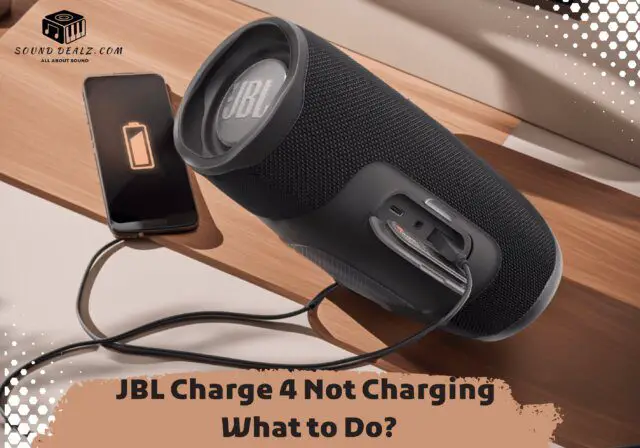In this article, we will discuss the issue of the JBL Charge 4 not charging. The JBL Charge 4 is a small Bluetooth speaker with a built-in power bank that makes loud, clear sounds. It has a high-capacity 7500mAh recharging Li-ion battery that lets you play music for up to 20 hours. In this article, we will discuss the issue of the JBL Charge 4 not charging. You can also use the speaker to charge other devices through USB. The Charge 4 is dustproof and waterproof to IPX7 standards, so you can take it anywhere, even to the beach or pool. It also has a rugged shape and is made of strong fabric and rubber. In this article, we will discuss JBL charge 4 not charging. What steps should be taken?
Why is my JBL Charge 4 not charging?
There are a few reasons why your JBL Charge 4 might not be charging. Here are some of the most common reasons why this happens:
1st possible reason: The issue may be with the charging port. This may occur if the port is dirty or if it has been damaged.
2nd possible reason: The battery has completely died. It is possible that the battery has lost its capacity to keep a charge if it has been used for a significant amount of time.
3rd possible reason: There may be a problem with the charging wire. It is possible that the cable will not be able to deliver power to the speaker if it is frayed or if it has been cut.
4th possible reason: There may be a problem with the power source. Verify that the power outlet you are using is operational and that the power cord is securely inserted into the socket.
5th possible reason: There may be something wrong with the speaker. It is possible that the speaker will not charge correctly if the firmware on it has been compromised. You can check to see if the firmware can be updated by using the JBL Connect app.
The Ultimate Guide to Troubleshooting JBL Charge 4
The JBL Charge 4 is a great portable Bluetooth speaker, but it can be frustrating when it doesn’t work properly. Here is an ultimate guide to troubleshooting your JBL Charge 4:
- Check the power source. Make sure that the speaker is plugged into a working power outlet.
- Check the charging cable. Make sure that the charging cable is not damaged.
- Check the charging port. Make sure that the charging port is clean and free of debris.
- Reset the speaker. Press and hold the power button for 10 seconds to reset the speaker.
- Update the firmware. Make sure that the speaker’s firmware is up to date. You can update the firmware using the JBL Connect app.
- Contact JBL customer support. If you have tried all of the above and your JBL Charge 4 is still not working, you may need to contact JBL customer support for further assistance.
How to Fix a JBL Charge 4 That Isn’t Charging
If your JBL Charge 4 isn’t charging, there are a few steps you may take to try to fix the problem.
Make sure the charging port is working. Check to see that the port for charging is clear of any dirt or other obstructions. To clean the port, you can make use of either a toothpick or a cotton swab.
Make sure the charging cable is working. Check to see that the charging wire is not broken in any way. You might want to try using a different type of charging cord.
Verify that the power source is working. Check that the power source is operational and that the power cord is firmly plugged in before continuing.
You might want to try a different outlet. There are occasions when the plug in the outlet you’re using could not be functioning correctly. If the charger isn’t working, try connecting it to a different outlet.
The speaker has to be reset. The speaker can be reset by pressing and holding the power button for ten seconds.
Bring the firmware up to current. Verify that the firmware on the speaker has the most recent version. Using the JBL Connect app, you are able to bring the firmware up to date.
What to Do If Your JBL Charge 4 Is Still Not Charging
If your JBL Charge 4 is not charging after you have tried all of the troubleshooting steps above, you may need to contact JBL customer support for further assistance. They will be able to help you determine the cause of the problem and recommend a solution.
The Best Places to Get Your JBL Charge 4 Repaired
Some of the best places to get your JBL Charge 4 get repaired:
- JBL Customer Support: JBL offers a one-year warranty on its speakers, so you may be able to get the speaker repaired for free if it is still under warranty. You can contact JBL customer support by phone, email, or chat.
- Authorized JBL Repair Shops: There are many authorized JBL repair shops located around the world. These shops are certified by JBL to repair its speakers. You can find a list of authorized JBL repair shops on the JBL website.
- Independent Repair Shops: There are also many independent repair shops that can repair JBL speakers. These shops may not be certified by JBL, but they may be able to repair your speaker for a lower cost.
- Do it Yourself: If you are comfortable repairing electronics, you can try to fix your JBL Charge 4 yourself. There are many tutorials available online that can show you how to do this.
How to Extend the Life of Your JBL Charge 3 or JBL Charge 4
Listed below are some suggestions for maximizing the lifespan of your JBL Charge 3 or JBL Charge 4:
- Always use the charging wire and power adapter that came packaged with the speaker while charging your JBL Charge 4. If you use a different cable or converter, the speaker could become damaged.
- Avoid charging your JBL charge 4 more than necessary. When the speaker has reached its maximum capacity, you should unplug it from the power supply.
- If the speaker becomes too hot, you should wait for it to cool down before charging it again. Charging a warm speaker can cause the battery to become damaged.
- Maintaining regular firmware updates for the speaker is essential. Updates to the speaker’s firmware can correct any faults that may be causing it to have a shorter battery life.
- When the temperature is too high, you should avoid using the speaker. Temperatures that are too high or too low might cause damage to the battery as well as other components of the speaker.
- Take care not to drop the speaker or cause any other damage to it. If you drop the speaker or otherwise damage it, the charging port and maybe other components could be harmed.
- Regular cleaning of the charging port will prevent dust and other particles from building up in it.
- If you are not going to be utilizing the speaker for a significant amount of time, make sure to store it in a place that is cool and dry.
- It is not recommended to always utilize the speaker at its maximum level. Playing music via the speaker at its maximum volume can cause permanent damage to the speakers and reduce the battery’s lifespan.
- When you are not using the speaker, the power conservation mode should be activated. Utilizing the option that saves power can assist in elongating the speaker’s battery life.
Related Post: How To Charge JBL Xtreme 2